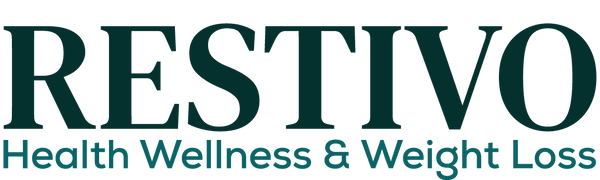If you’ve purchased an iPhone within the last few years, you’ve probably noticed the heart icon on your home screen. This is the iPhone health app, which you get for free just by having an iPhone. It has a number of basic functions that can help you track your health, but the primary function of the app is to draw in information from other health apps and consolidate it.
First, let’s look at what you get with the health app on its own. There are four tiles embedded into the dashboard of your health app: Activity, Mindfulness, Nutrition, and Sleep.

Activity
When you tap on the activity tile, you’ll see three basic functions: steps, walking and running distance, and the number of flights of steps you’ve climbed. Tapping on each of these tiles gives you access to number graphs that run day by day. Your iPhone collects this information automatically by taking data from its onboard accelerometer, gyroscope, and compass.
If you’re trying to reach specific exercise goals, like taking a certain number of steps each day, you can use these metrics to measure your progress. If you go out walking or running, make sure to bring your phone with you so it can collect the data and you can track your health. Taking the stairs instead of the elevator is an easy way to get a little bit of exercise from an everyday activity.
You can collect more activity data in your health dashboard by sourcing it from fitness apps you’ve downloaded. There are hundreds of fitness apps on the market, but your health app should give you some suggestions.
Mindfulness
Mindfulness is a mental state that can be reached by focusing one’s awareness on the present moment. It also involves recognizing one’s own thoughts, emotions, and bodily sensations. Practicing mindfulness meditation can reduce anxiety and depression and increase one’s focus. Lowering rates of depression can reduce the urge to binge eat and can help you stay motivated to reach your weight loss goals.
The mindfulness section has a small tab for “Mindfulness Minutes,” which takes you to a graph. Data for this section can only be sourced from mindfulness apps, but there are plenty of free apps available. You should still take a few minutes out of each day to practice some mindfulness exercises, even if you aren’t tracking it.
Nutrition
Using nutrition apps, you can source all of your nutritional data into a single dashboard. Track your health by measuring the number of important nutrients you’re taking in each day, your number of calories, and even your amount of sodium. Each nutrient will have its own graph, so you can see where your deficiencies and strengths are. Most nutrition apps will require you to input information about your meals.
Sleep
There are plenty of apps available to help you track both the quantity and quality of your sleep. They do this by monitoring your movements, your sleep times, and even your breathing. With the iPhone health app, you can draw all of that data into a single location. Over time, you may see negative patterns in your sleep habits that need to be rectified.
Getting enough restful sleep is an important part of maintaining cognitive function, but it also has a direct effect on your weight loss efforts. Sleep impacts the hormones that tell you whether or not you are hungry or full. When you are sleep deprived, your hormones tell your brain that you need to eat more, which can lead to overeating.
How to Source Data from Health Apps
Pick a few free health apps that fit into these four categories. Once you’ve downloaded them, you may need to open the apps to log in and create profiles. They will then ask you for permission to sync data with your phone.
Open up your iPhone health app and select the “Sources” tab at the bottom. Enable permissions for the apps you’ve downloaded. Go back to the “Health Data” tab and select the tiles for the four categories mentioned before. Within each category, enable “Show On Dashboard.” The data collected within those apps will now be displayed on your health app dashboard, so you can track your health more easily!
Ready to make a change in your life? Let's talk CLICK HERE